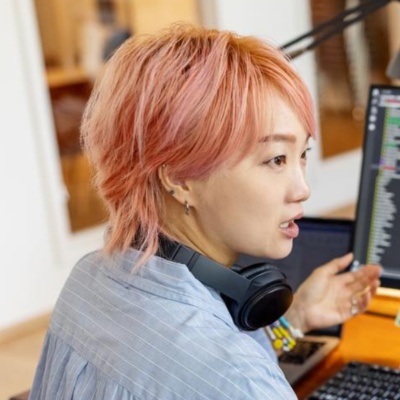The art of financial business planning used to be a leap into the unknown, a venture into uncharted territories of the future. Without a crystal ball in their back pocket, all CFOs could do was budget, hope for the best, and quickly patch together a response if and when an unexpected event occurred.
But the pandemic—the epitome of unexpected events—ushered in a new era of uncertainty, forcing businesses to turbocharge their financial planning and analysis (FP&A) processes and regularly run what-if analyses. Before 2020, only 57% of organisations ran forecasts daily, weekly, or even monthly, according to a recent Workday survey. By 2022, that figure had jumped to 80%.
Today, volatility is the new normal, and organisations anticipate disruption. For example, 96% of CFOs believe climate change will impact their company’s operations over the next three years. What remains unknown is exactly how those disruptions will play out. Will nature wreak havoc on supply chains? Will the cost of raw materials go up? Will insurance expenses skyrocket?
There’s no way of knowing which of these scenarios may occur, but that doesn’t mean CFOs aren’t attempting to plan for them. The antidote to uncertainty is resilience, and the best way to build a resilient organisation is to conduct a what-if analysis to plan for likely scenarios.
Here’s how to conduct one.
What Is What-if Analysis?
A what-if analysis looks at how changes in certain variables affect the outcome of a situation. What-if analyses don’t predict the future—they prepare organisations for several possible futures by creating a playbook for potential business disruptions and opportunities such as M&A activity.
Consider, for example, supply chains, which have been a major source of disruption within organisations in the past few years. First, the pandemic ground imports and exports to a halt, then geopolitical strife muddied traditional trade routes. At one point in 2021, a giant cargo ship stranded in the Suez Canal was holding up $9.6 billion dollars in trade per day.
Planning for the very specific ship-stuck-in-the-Suez scenario is, of course, impossible and impractical. Still what-if analysis is concerned with the consequences, not the causes, of general events. So a CFO of a global household goods manufacturer would want to understand the consequences of having millions of dollars of product tied up in a supply chain snarl and the impact a potential trade reroute would have on the company's bottom line. A CFO could conduct a what-if analysis based on increased labour and fuel costs to figure out the former.
Conducting a what-if analysis enables organisations to model fast-moving changes within disruptive scenarios—from the routine to the strange—with equal ease and accuracy. And as business ecosystems become more volatile, a company’s ability to quickly adjust to any external event is now paramount to its long-term success.
How to Conduct a What-If Analysis
Running a what-if analysis in Excel involves several steps to see how different events might affect your business. Before starting the process, you must determine what you want to know. Don’t waste resources gaming out responses to scenarios that don’t directly impact your bottom line. If you’re the CFO of an electric vehicle manufacturer with an all-remote workforce, for example, you don’t need to worry about an increase in commercial office space rent, but you may want to prepare for a price war.
Set goals and ask questions
Once you’ve chosen a scenario, ask hypothetical questions related to your scenario and your target outcome if applicable. For example, if your goal in a price war is to preserve profit margins as best you can, you may want to consider whether tweaking additional inputs like manufacturing and labour costs brings you closer to or further away from your desired outcome.
Fire up Excel
There are three ways of conducting a what-if analysis in Microsoft Excel: Goal Seek, Scenario Manager, and Data Set. All three methods are housed under the What-If icon on Excel’s data tab.
)